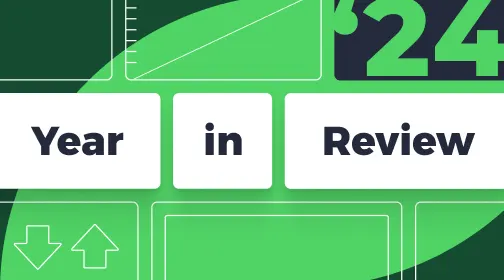Sell Wiser, Not Harder. 3 Key Steps to Master Sales Automation
Livespace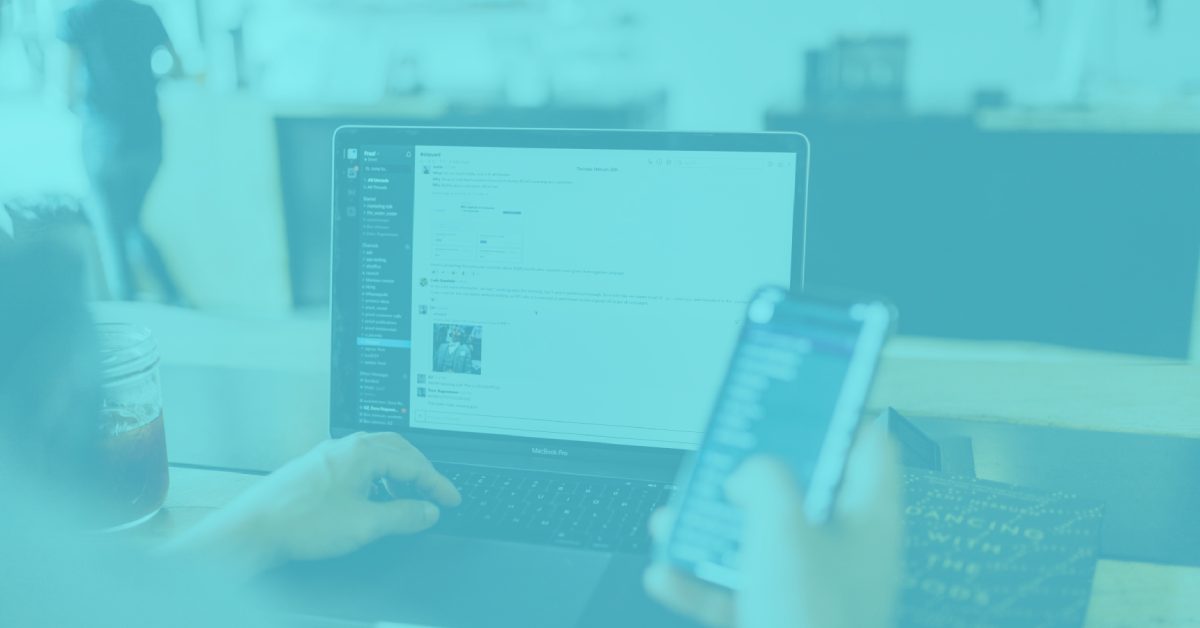
Mastering selling feels great. Mastering automation feels great too. But what about mastering them both? In this article, you’re going to learn 3 key actions that will allow you to truly embrace sales automation. Let’s begin.
1. Automated Emails
Why?
The number of communication tools is increasing every day. Email, however, is here to stay. It’s still an effective way to reach out to people and it still has its place in modern sales.
Creating email templates and automating your tasks and follow-ups, allows you to faultlessly contact the right people at the right time and give them the right information, meaning that you save time and have better results.

Also, whether you send 10 or 100 emails per day, having the ability to track open rates, click rates etc can prove vital. It’s also possible to create automated sequences and workflows. You can determine a few series of emails for every kind of situation: e.g. when the recipient has not opened the email; or has opened it without responding; has opened it but without clicking the link inside etc. Therefore, you can nurture your leads in an efficient way, without having to do all the repetitive steps manually.
When?
When should you think about automating your email outreach? What are some situations when it makes sense to automate it?
You can use email automation for a whole variety of reasons:
- You may want to contact all your BOFU (bottom of the funnel) leads with a discount offer that might push them to finally click that “buy” button.
- On the other hand, you may want to invite your new leads with an email that will help you qualify them—for example depending on their company size, problem-awareness stage and their readiness to buy.
- Finally, you may simply go on a vacation and want to send a follow-up to that potential client who promised to make up his mind about the purchase.
How?
3 levels of mastery:
- Simple follow-up automation. Let’s say you promised the customer to get back to him in two weeks because he has to discuss your offer with his boss. You don’t really trust your memory nor your calendar, so you immediately set up a follow-up email to be sent in two weeks, using the template you already had prepared. It takes only a few clicks, but rest assured the client will be impressed and grateful for your attention.
- Automated welcome email for all new leads or trial users that invites them to book the demo or to switch to the paid version to unlock advanced features. The tactic is not new: give your client a taste of how good your tool is, and then send him an email saying there is much more to discover. Don’t ever hope that your user will take the initiative to become a full-paying client! Maybe he will, but most probably he will choose your competitor that showed more interest in him, offering help, scheduling calls and demos. So don’t neglect your trial users or new leads. Use sales automation to give them a warm welcome, as well as a nice treat: a discount or a bonus, like SEMrush does:
- Fancy drip campaigns, e.g. qualifying your leads and moreover adding some educational value to your sales emails. Not always your leads are ready to buy immediately.
In fact, now the B2B sales process takes 20% longer than it did back in 2009.
To help your customers walk through this complicated decision-making process, you can provide them with educational content via email. Start with the essentials, and then increase the level of complexity as your client learns. See how Hubspot is doing it:
Want real-life examples?
In Livespace CRM, you can easily set up automated email sequences using your company profile (good for drip or lead nurturing campaigns) or your sales reps’ profiles (good for follow-ups).
To do so, you need to click the Automation tab on the contact’s profile:
Now you can create a new email sequence or use your existing templates:
If you choose to write a brand new message, you can also save it for later as a template:
Now choose when the email should be sent:
Then create the next step of the sequence: either another message or a task, for example, if there was no response from the customer to the previous email. This way, you will be notified with the task reminder to reach the client in a different manner, let’s say by a call.
Add more steps (emails or tasks) to create your full-blown email automation sequence.
2. Automated Dashboards
Why?
Analysis and reporting is a crucial part of the duties of a manager. That said, spending hours to manually create reports and filters to analyse your team’s results will take up your precious time.
Also, let’s be honest. Sometimes, when you’re tired with all your daily routine tasks, you might go down the easy route and miss some of the key metrics. No one will know, right?
But with automated dashboards, you’re never going to miss them again.
When?
Pretty much always. Show me a manager that wouldn’t like to free up several hours each week on those mundane, repetitive dashboard excel building.
How?
- Add your team targets or their monthly/quarterly scorecards into your CRM, and generate reports at the click of a button. Make sure all your employees keep the CRM up to date with all the deals they are working on for the data to be relevant. Let the phrase “If something’s not in the CRM, it doesn’t exist” become your team’s motto: your employees should be aware that keeping important information in their notepads or memory is no longer acceptable, as it can’t be measured. Then, define weekly, monthly, quarterly or yearly KPIs for them and create the scorecards. Now you’ll need to take a look from time to time to always be updated by your team’s results.
- Track statistics across all your sales funnels and sales processes, like how many companies have been contacted, how many calls were made, how many appointments have been booked, or how many deals were closed. Tracking every metric possible gives you a benchmark to control the performance on all stages of the funnel and the sales process. Be aware of any suspicious drops that can be a sign of your team’s morale dip or a decrease in the efficiency of your sales process. Maybe it’s time to optimize it?

- Predict your future revenue using helping hand from Artificial Intelligence. Sounds like a sci-fi movie? Not really. Using the metrics you gather and the data of your previous sales, today’s algorithms can easily compare the past results with your current efforts to predict your company’s revenue in a determined period of time.
Want real-life examples?
Check out the Balanced Scorecards feature in Livespace CRM. You’ll find it in Statistics section: just choose Targets and results in the left side menu.
When adding a new card, you can choose the evaluation period (monthly, quarterly or any) and if you want to create it for a user or the whole team.
Then select the users or teams you want to create the scorecard for.
Now it’s the moment to add the parameters to your scorecard. Take a while to consider which metrics are the most valuable for you. The number of added contacts (people or companies), the total value of deals, or the number of tasks completed? You can mix the parameters freely, according to your needs.
You can configure each parameter to match your KPIs. Set up the parameter relevance in percentages to receive a comprehensive evaluation of your employees’ performance based on the objectives you configure in their scorecards, adapted to your company’s current business goals.
All the scorecards you have configured will appear in the Targets and results section. In a few clicks you can get a complete overview of your team’s performance and the progress of every employee:
3. Automated Pipeline aka sales process automation
Why?
All of the above actions are able to help you seamlessly move your prospects through your pipeline. Now time to obtain that bird’s-eye view of the whole process to help you manage it better.
The sales process is the best way to make sure that every member of your team knows the steps that lead to successfully closing every deal; that no lead will be forgotten; that every customer will be attended according to your company’s standards. In a nutshell, sales process helps to organize and standardize your sales efforts. It allows you to optimize and analyse them to achieve better results with less repetitive work.
When?
After you’ve automated specific tasks, let’s think about the whole process and how to make it smooth and efficient. An automated sales process is extremely helpful when your team is growing, as it makes it easier to onboard new sales reps, but also is of great use to the experienced members of your teams. A framework makes the day-to-day work smoother: there is no need to plan your further moves, because the sales process is your cheat sheet.
How?
Configure the individual steps in your sales process to reflect the prospect’s movement through the funnel. This will provide reps a clear set of steps and actions to complete in order to win their deal, whilst providing managers with a helicopter view of the entire pipeline and where each prospect is at.
Want real-life examples?
In Livespace, you can create as many sales processes as you need. For example, sales processes may differ for every product or service in your offer, so just one general framework may not be enough.
In our CRM you’ll find a built-in sales process, but you can also create your own in your account settings (Deals -> Processes).
The main elements of every sales process are the stages. In our creator, you can add as many stages as you need and drag & drop them to create the desired order.
Every stage consists of a series of activities. Add the activities, assigning them a weight (relevance level) in percentages to determine how important is each activity in the process of closing the deal.
You can also configure advanced settings:
- if you want the activity to be obligatory (e.g. the activity of sending the offer is obligatory to win the deal),
- you want it to be completed by a specified person (e.g. only the manager),
- or you want a note or file to be added in order to complete the task (let’s say, the offer must be attached).
- it’s also possible to set up notifications (to selected people) when the activity is marked as done,
- and additional action can be added as soon as the activity is completed.
If you want to try for yourself the sales automation features that we described in this article, we have a special offer for you. You can test our CRM 14 days completely for free: sign up now!
A B2B sales funnel hosted in a CRM system with hard numbers, leads, and sales automation makes for a powerful tool in projecting and managing the growth of your company.
Not to mention, it’s far more actionable than an Excel spreadsheet. 🙂
By continuing to look for ways to automate your processes, you’ll find that you’re able to work smarter, spend less time on repetitive, time-consuming tasks and more on connecting with customers ultimately driving you toward effective, repeatable & scalable results. And how cool is that?
Other posts

Turning ‘No’ into ‘Yes’: How to Convince Your Customers to Buy from You?

How to Carry out an Effective Follow-up? Ready-to-use Email Templates