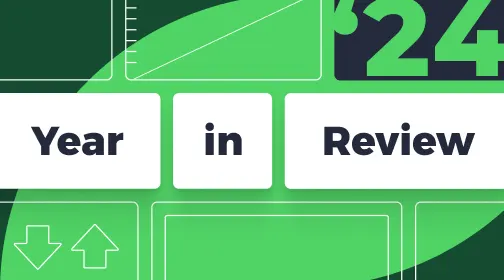Sales process guide for sales managers
Zuzanna Dora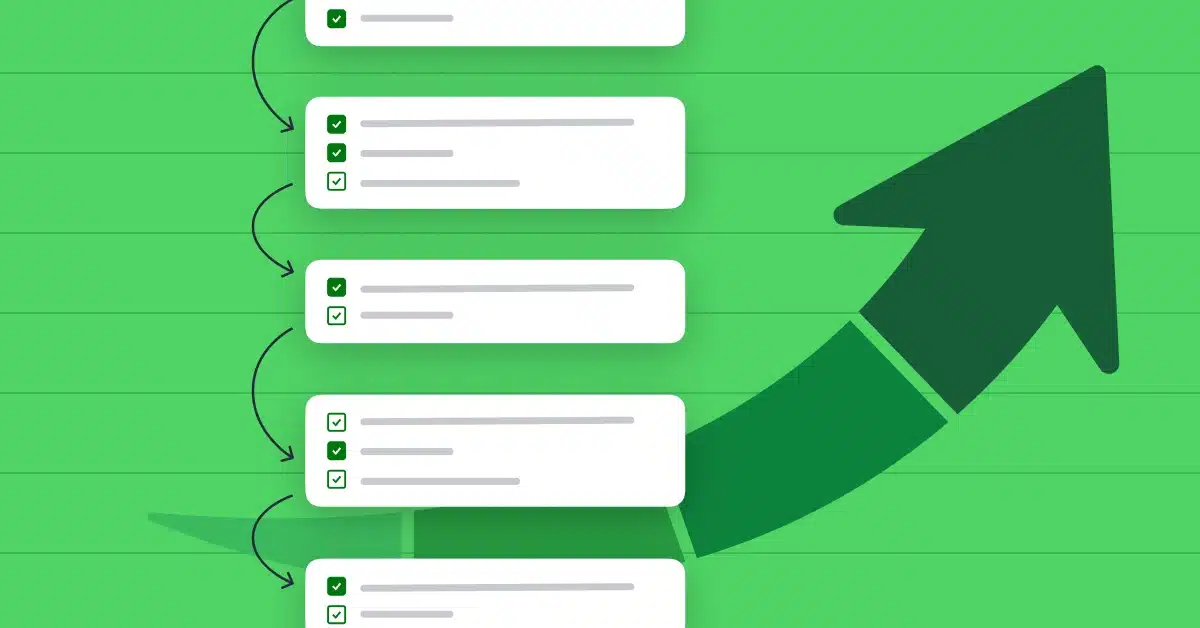
Do you have control over how your sales team sells? Or how the way you sell influences the win rate?
Sales processes give you exactly that. A defined outline helps you spot weak points and improve your sales results, increasing win rate and shortening the sales cycle. It’s a must-have when you plan to scale your sales or to boost your sales team’s efficiency.
Want to create a sales process in one day?
We can show you how. Check out our 1.5 h webinar with a detailed game plan, and prepare a fully working sales process from start to finish!
In this article, you’ll learn:
- Sales process 101:
- What is a sales process?
- How many should you have? (There’s the trick: it might be zero!)
- What are the 6 common stages of a sales process?
- Why should you have a defined sales process?
- How to create a sales process?
- Measuring and optimization
- And finally, what tools will be useful?
Looking for tools to execute your sales process? Livespace CRM ensures your sales reps follow each step of your sales processes.
Try out a sales-process oriented CRM for 14 days for free!
FAQ
What is a sales process? A sales process is a set of steps that a sales team performs to close a deal. It serves as an outline.
What is a sales funnel? A sales funnel shows you how your sales are performing. It uses data like win rate, conversion rate, or sales cycle length.
What is the difference between sales processes and sales funnels?
Sales process is action-oriented: it tells you what to do. Sales funnel is result-oriented: it tells you how you are doing.
What are the steps in the sales process? Phone calls, meetings, sending offers or follow ups are common steps in sales processes. Yet, your sales team will have a unique combination.
What are the stages in the sales process? Common stages are prospecting, offering, discovery, or closing. They depend, though, on how you sell.
What is a sales process?
A sales process is a set of steps that a sales team performs to close a deal. These steps can be organized into stages, such as prospecting, lead qualifying, and closing. Their aim is to organize the way your team sells so that you can consciously work on revenue.
Sales processes appear in both business-to-business (B2B) and business-to-consumer (B2C) sales across most industries—anywhere your sales reps support potential clients in making a buying decision.
Is there one sales process you should follow?
Definitely not! A sales process in your CRM should reflect the actual actions of your sales team. That’s why there will be differences:
- Between industries
- Between companies in the same industry
- And even between target groups within the same company
Each of these can have different stages and certainly different steps, as the actions your team performs won’t be the same.
Let’s see it in examples:
Sales process for production industry – example
Stages: Data completion – Meeting – Offering – Quotation – Sample Sending – Closing
Sales process for car dealerships – example
Stages: Discovery – Test Drive – Negotiating – Closing
Sales process for software startups – example
Stages: Software Trial – Sales Demo – Offering – Closing
How do you know what steps to include in your sales process?
That’s easy! When you know how your target group buys, you can list all the actions needed to take care of your buyers.
As an example, you have two products: one aimed at small businesses and the other for enterprises.
- Small business owners usually opt for a free trial period and then complete the purchase.
- Enterprise clients need a proper demo and various meetings with decision-makers.
As you can see, you’ll attend to small business owners differently than enterprise clients, which is why…
You should have more than one sales process in your company
When you look at how you sell, there’s no one-size-fits-all approach. You’ll do different things when selling to SMEs or enterprise clients, or when upselling or cross-selling. Sales processes should reflect this.
Here’s a list of ideas for different sales processes:
- By client size
- By different product groups
- By market
- By ideal customer profile or industry
- Inbound leads
- Outbound leads
- Cross-selling
- Upselling
With this kind of differentiation, you’ll make the most of the advantages of a sales process.
Who doesn’t need to create a sales process?
Let’s set it straight: not all companies need a sales process right now. You’d better invest your time in a different area if:
- You rely solely on self-service and don’t have a sales team
- You’re still working on understanding who needs your product, and who’s your target group
Structure – a threat or an opportunity?
A structured sales process might come across as a rigid, imposed way to do sales. You (or your sales reps) might see it as limited autonomy and an administrative burden since sales processes mean detailed reporting of your actions. That’s natural. As with any change in the organization, you’ll deal with resistance and doubts (we’ll tackle this later on).
Nevertheless, organizing the way your company sells brings tangible results. A standardized sales process helps you:
- Increase sales and revenue
- Gain consistency in sales results
- Optimize your approach
- Develop your sales reps
After all, your sales process should work as a good outline.
Why do processes help sales reps outperform?
Let’s see why organizations that work with a sales process outperform companies that don’t:
- You learn what works: When you track all actions performed in an organized way (put into a sales process), you can identify the factors that often decide the success of a deal. This knowledge, shared across your sales team, helps you achieve better results.
- You can impact the results: A sales process means you don’t leave your deals to chance. Test various approaches and use data to see which options yield the best numbers.
- Your sales reps gain clarity: When they know what to do and why, your sales reps can improve their performance—and therefore their results. It enables them to progress their skills and boost career development.
Which CRM enables full sales process customization?
It might be surprising, but not all CRM systems let you use your own sales process. Generally speaking, there are two approaches in CRM software:
- Allowing full sales process customization and supporting multiple sales processes to reflect what your sales team actually does
- Setting up one default process for everyone with little or no customization
The first approach gives you better data and understanding of your actions’ efficiency, translating to improved results and revenue. The second approach, well, either you change the way you sell to adjust to the tool (not good) or have less detailed data (also bad).
What’s more, only a few systems let you add stages and steps, opting for more details, granularity, and control over your sales reps’ performance. Livespace gives you full control over your sales process:
- Setting up both stages and steps
- Managing various sales processes
- Full sales process customization in all plans
- And sales process analytics
What’s more, setting up the process is easy and quick, saving you a lot of time in the future.
CRM systems like Pipedrive, Monday, or Hubspot don’t support particular steps: you can track only the stage of each deal. This makes it harder to check what actions your sales reps took and the efficiency of each sales process step.
See how you can work with a detailed sales process!
6 common stages of a sales process
As we stated before, each sales process might have a different number of stages. In this section, we’ll cover the 6 most common stages of a sales process. They strongly interfere—for example, when you know who you mostly close deals with, you can improve your qualifying questions.
Sales process vs. sales funnel – key differences
You’ll use stages both for your sales process and sales funnel. Let’s clarify the main differences between them:
- Sales process: Action-oriented; it’s an outline of your sales activities
- Sales funnel: Result-oriented; it shows you how many prospects go from the initial contact to closing the deal
The sales funnel informs you about the status of your pipeline. You can learn:
- How many deals you win
- How many deals you lose at each stage
- What’s the average deal value
- How long it takes to close a deal
All of this sums up to your sales efficiency. The sales process tells you more about the way you work—what you do to achieve those results. It shows precise steps, like the number of follow-ups or meetings.
Data completing
Usually, the sales process starts when your team gets a potential customer who’s expressed intention of buying. For software startups like us it’s booking a demo or having a free trial period. For outbound leads in the production industry it might be setting a meeting after a cold calling sequence.
At this moment, you often have just some contact data, and a name. So you need to get more detailed information:
- Who is that person you’ve talked to?
- What does the company do?
- Who might be the decision maker?
This background data helps you in better qualification.
Qualifying
In this stage, you determine whether the potential client would benefit from your product or service and into which category they fall. For example, in a car dealership, you might find out if they want to buy a car for personal use or lease a fleet for an organization.
Qualifying helps you manage your team’s time and resources effectively. It sounds harsh, but not all clients are worth your time. Use qualifying criteria like BANT, CHAMP, or MEDDICC to assess each prospect. Proper qualification allows you to set priorities and invest time in the most probable deals.
Also, you learn what problems each prospect has, transitioning from generic assumptions to specific challenges.
Discovery
After qualifying, you should have a rough idea of the prospect’s problem. Now, it’s time to get a clear picture. Discovery calls, surveys, and meetings let you gather precise information on your prospect’s needs.
With in-depth questions and focused discussions, you can uncover pain points, even those the potential customer hasn’t considered. After all, you know best what problems your product can solve for new customers.
Presentation
This is when you demonstrate how your product or service addresses the problems identified in the previous stages. The exact method depends on your business and could include:
- A demo call
- A slideshow
- A test drive
- Sending samples
- A trial period
The goal is to get the potential customer to experience the benefits of your product. Be prepared to handle objections, as they’ll likely point out any concerns they have.
Proposal
Now, it’s time to recap everything you know about the client’s needs and put together an offer. A professional offer document supports your points, addresses the prospect’s concerns and objections, and moves you closer to closing the deal.
Personalization and reaction time are crucial here. If your potential customers feel well taken care of, they might value your offer higher—even if it’s comparable to your competitors. This is where you can create your competitive edge.
Closing and follow up
This stage involves negotiating final terms and securing signatures. It often requires the most administrative work and can be the most frustrating, as deals that seemed almost closed can fall through. Remember: until the money is transferred to your company’s account, the deal isn’t truly closed.
What happens next? The best practice is to schedule next steps. After completing the deal, you can start to build relationships—but that’s a different story.
And steps?
Each of these stages can be performed differently. Your sales process should cover precise steps to guide your sales reps and ensure predictable results.
Ideally, your CRM should reflect the stages and steps of the sales process as a to-do list, not just an activity log. This way of tracking progress tells you not only how far the process has gone but also what actions have been taken. Since sales reality sometimes differs from even the best plans, this kind of tracking provides precise information.
What are the benefits of a defined sales process?
Predictable results
A defined process ensures your team follows a consistent plan, leading to predictable outcomes. Predictable outcomes are valuable because they provide:
- Control over expectations
- A seat at the table in business discussions
- Room for tests and improvements
- Control over your sales team’s actions
With precise sales steps in place, you can easily check how often your sales reps perform a given action—and which they don’t. This can tell you how the process of adoption is going.
You can also check the progress on each particular deal. It’s worth comparing with results that those sales reps achieve.
As a sales manager, you can work on establishing a common, high-quality sales approach. This impacts the relationships you build with clients and, ultimately, revenue.
How you sell affects your results, giving you more control over how many leads become paying customers.
Smooth onboarding of new sales reps
If you’re growing your sales team, a proven sales process serves as a complete guide for new reps, helping them quickly get up to speed with their tasks. This sets up new hires for success and increases revenue.
Check how our automotive client Garcarek shortened the onboarding process from 90 to 45 days, while improving new reps’ results by 20%.
Increased effectiveness
A defined sales process helps you identify which steps have the most impact on winning deals. You can spot actions that don’t add value and either automate or eliminate them, allowing your sales reps to focus on critical areas and shorten the sales cycle.
The first step to scaling
To scale your operations, you need the ability to assess the efficiency of your actions. A standardized sales process is key: without it, you’ll scale chaos. Proven processes pave the way for tackling new markets or customer groups. By working systematically, it’s easier to optimize the sales approach to different business situations.
Common challenges in sales processes
What stops you from creating or improving sales processes? Let’s tackle the most common objections of sales managers.
You don’t know how
Worry not! We do—and we share our knowledge for free. In a 1.5-hour webinar, we guide you step-by-step through the process of creating a sales outline. You’ll learn:
- Who to engage
- What you need to know before starting the process
- Each step and its explanation
- How to check whether it makes sense
Additionally, you’ll get a free template to design a sales process for your company. The webinar will be published in mid September 2024!
You don’t have time
There’s a lot on your plate, and we get it. If it’s your first approach to sales processes, it might even seem time-consuming. From our experience: it takes one day for a sales team to fully outline a sales process for your company. And it can be done in two sessions, so you don’t lose an entire day of selling.
They don’t represent the way you sell
Now, we tackle processes you’ve already created. This might be the strongest reason to revisit your sales process. If your sales teams don’t follow the sales processes, it always calls for your attention. Find out the reason. Maybe:
- You haven’t convinced your sales team
- The tools are insufficient
- The customer reality has changed
Whatever the reason, you need to solve the problem. To improve your sales process and results, you need good quality data, which means information about each step your team takes to close a deal.
They don’t represent the way your clients buy
Your sales processes might become outdated when your clients’ buying habits change. To prevent this, regularly gather intel on your target group. Talk with your sales reps and potential customers to redefine their buying habits.
They’re not implemented correctly
Is there a step in the process that your sales reps can’t perform because the tool hasn’t been implemented? Or maybe they lack clear instructions? Sometimes, a delayed detail in the implementation process can affect how easy it is to use processes and, consequently, whether they are used at all.
You can’t track them properly
Your sales process analytics are only as trustworthy as the data you input. That’s why you should look for a CRM that lets you track your sales activities and connect them with process efficiency.
Only a few CRMs enable full sales process customization, allowing you to add and follow your own sales process. Sometimes, you have to use what the tool already has, or you can create just one process. In most cases, you can define only stages.
Livespace is one of the few CRMs on the market that allows full customization. You can create numerous processes, stages, and precise steps. What’s more, they are easy to set up!
How to create a sales process
Our take on creating a sales process
In Livespace, we appreciate the impact of an effective sales process. Apart from bringing you the best CRM we can, we’ve spent lots of time talking and working with our clients, guiding them in creating a sales process.
To support more people in this task, we developed our own sales methodology, explaining how to create a sales process. It’s designed to be extremely helpful, which is why:
- You can design a sales process from scratch in just one day
- It’s rooted in reality: we use Livespace’s process as an example
- It’s easy to follow, as we go step-by-step
- You don’t have to know everything about a sales process: we explain traps you might find along the way
- It’s tried and tested with hundreds of companies. By focusing on how your potential buyers act, you can easily improve your sales process or create the first one from scratch.
We have a free webinar that will guide you through our sales process methodology in 1.5 hours, hosted by our CEO, Michał Skurowski, and Head of Sales, Paweł Paluch, and with insights from Mick Griffin (TRAFFIT, ex-Brand24, ex-GetResponse).
What do you need to start?
- Alignment with business goals: Choose which sales processes to work on first, depending on your situation. Aligning with business goals will quickly boost sales performance.
- Stakeholder involvement: A standardized sales process won’t make any impact if your sales reps don’t want to follow it. The best way to get buy-in is to co-create it.
- Awareness of the buying process: For a sales process to make business sense, you need to root it in your buyers’ reality.
7 steps to create a sales process
Our starting point is understanding how your buyer persona acts.
- Choose the process you want to tackle: Decide which process you want to create or improve. This focus will define all the next steps, such as SMEs sales or repeat business.
- Gather all sales activities: List everything you do when selling to the chosen group. Make sure all points are logical: for example, you can’t send an offer without creating it.
- Describe the buying process: List all you know about how your client buys. Identify potential competitive solutions to their problems (e.g., a new CRM, sales training, new hires).
- Identify key actors: Determine all the people on the client’s side who influence the way you sell, including final users, decision-makers, legal, and finance specialists.
- Create the customer buying journey: Knowing the buying activities and your buyer persona, create a complete buying process.
- Reflect the customer buying journey on your selling activities: Ensure every buyer need is covered by connecting buyer and seller activities.
- Name the stages: Organize the process into stages where you gather new information about the client or the client learns something new about you.
Looking for ready-to-use solutions? Try our sales process template on Miro – a digital whiteboard. It’s easy to copy and use when working together!
Common mistakes in sales process design
These mistakes can hinder the creation of an effective sales process. Here’s how to address them:
Unclear steps
Clarity is crucial for a well-performing sales process. Each sales rep should be able to use it in the same way. If steps are self-explanatory, you risk fewer mistakes due to misunderstandings.
Solution: Phrase each sales process step so you can mark it as done/not done or yes/no. The key is to avoid ambiguity.
Multiple steps shown as one
Avoid shortcuts and combining multiple steps into one. This often happens when you focus on areas rather than actions. For example, “Offer” might combine:
- Offer preparation
- Sending an offer
- Follow-ups
Solution: Double-check that each step represents a specific action.
Long names
Name sales process steps and stages as briefly as possible. This increases precision and helps avoid combining multiple steps.
Solution: Avoid abbreviations or codes that would need explanation.
No measurement goal
When implementing a sales process to increase performance, decide what exactly you want to observe. This way, you can assess the impact.
Solution: Before implementing a sales process, decide what you want to measure. It could be the impact of phone calls, increasing sales, or shortening the sales cycle. The more precise, the better!
Design without stakeholders
It might be tempting to browse a few sales playbooks, take the best parts, and present them to your team as a new way of selling. However, this approach sets you up for failure. Designing a sales process that works in your company requires teamwork. Your sales team has a different focus and is closer to customers. Use their insights.
Also, make sure to involve other teammates that take part in the selling process, even if they don’t sell. Think: people responsible for administrative or technical aspects.
Solution: Engage others in the process. They will bring different perspectives and give you a more accurate understanding of the current way of selling.
Implementing a new sales process
Ready to implement a new sales process? Consider potential challenges and their solutions.
Setting up a CRM
When you change your sales approach, it often means resetting your sales tools. It’s a perfect moment to switch to another CRM or implement one for the first time!
Livespace supports any type of sales process. You can add not only stages but also detailed steps, and even quick explanations. This way, your entire sales playbook becomes part of your daily tool.
Training period
Implementing a new sales process requires time, patience, and feedback. Make sure to explain all new steps. Think about how you’ll assess performance and how long the transition will take. Regularly provide feedback to your sales reps.
With your support and additional training, they’ll quickly see the benefits of a new approach. It’s also time to gather feedback from sales teams.
Resistance to change
As with any major change, your sales team might see it as an additional burden. Appropriate communication can make things better. Let’s address common challenges:
- Hidden reasons: Clearly communicate the ‘why’ behind the new sales process to increase the chances of successful adoption.
- Fear: Some salespeople may fear sharing data because they view their client relationships as their value to the company.
- Unclear benefits: Sales reps may resist new guidelines if they don’t see personal benefits, like exceeding quotas or career development.
- Complex tools and data input: Initial implementation of a sales process requires more focus on documentation, which can be seen as wasted time. Show the long-term value of gathering data.
- Lack of autonomy: Sales reps may feel frustrated with a sales playbook, especially if they sell in different ways. Involve them in the design and optimization of sales processes to ensure success.
Key metrics and KPIs
Conversion rate
Conversion rate tells you the percentage of prospects that move down the sales funnel. The most important CR is the Win Rate—the percentage of won deals from all created deals. You can also calculate it for a particular stage of your sales process, helping you identify problematic areas.
Use conversion rate to optimize your sales process, prioritize changes, and forecast future revenue based on average conversion.
Sales cycle length
Sales cycle length shows how much time it takes for a prospect to become a customer. This helps you optimize the sales process by identifying steps that could take less time and forecasting revenue.
Average deal size
Average deal size is the monetary value of closed deals over a given period. This metric indicates how the value of clients you attract changes over time.
Pipeline value
Pipeline value shows the total revenue potential of all active deals in your pipeline. Use it to forecast future revenue and assess the health of the sales pipeline.
How to track them?
Each of these metrics provides a better understanding of your sales process. From optimizing your sales approach and testing various strategies to accurately forecasting results, wise use of metrics leads to more deals.
The easiest way to track your numbers is in a CRM. With an analytics dashboard and complete data, you won’t need to calculate each metric manually.
Sales process optimization
Measure results
Gathering data and measuring results is crucial in a further sales process optimization: you have to learn what works.
Metrics, such as conversion rate or sales cycle length will help you in answering those crucial questions:
- Is this step impacting the win rate?
- Is it necessary?
- What can we do differently?
Create feedback loops
Numbers are crucial, but they won’t show you the full picture on their own. Get regular feedback from your coworkers! Ideally, you would get in touch with all people involved in sales process creation, like:
- Obviously your sales reps
- Customer success team
- Legal/administrative team
- Or anyone else whose work was impacted by your sales process
Refine
The first source of refinements come from hard data. The second one is your clients’ and coworkers’ feedback.
When you find areas to test, like whether to call first or send a LinkedIn message, make sure to change just one thing at a time. In this way, you’ll get more precise results.
Also, constantly monitor whether your tool setup can be improved. For example, when your sales reps gather practical insights on how to perform better, you can create video or text tips and add them in Livespace to each step.
Tools to work on your sales process
Sales process creation
We recommend using a whiteboard for sales process creation, whether digital or traditional with post-its and markers. It’s the most visual tool to ensure your sales process is complete. Why is it convenient?
- Everyone can see what you are talking about
- It’s easy to add and move ideas
Following a sales process
To execute your sales process, you need:
- A place to log and analyze your sales activities
- Tools to cover each communication channel used with potential customers
- Potentially, integrations with other systems you use daily
- The first tool is crucial for assessing the efficiency of your sales process. It helps you see how many qualified leads you get and identify stages where you lose potential buyers.
Additionally, you’ll get a history of all actions your team performed, helping you find impactful steps. For instance, comparing demo calls attended by decision-makers versus those that aren’t may reveal a key difference in conversion rates.
We recommend using a CRM system. It not only handles a lot of the heavy-lifting by providing important numbers but also streamlines data entry. Remember, your analysis can only be as good as the data you input. A CRM system integrates with most tools needed for sales, enabling automation and eliminating repetitive tasks. Try Livespace for 14 days for free and experience our approach to the sales process.
Key learning points
Let’s summarize the key learnings:
- Implementing sales processes is key to successfully scale your sales results
- You should have different processes, showing how you sell
- Use the buyer journey as your starting point
- Build your process with the team
- Focus on clarity when formulating your processes
- Set up a measurement and feedback system
- Check out our webinar for a detailed instructions
Livespace CRM is designed with sales processes at its heart. Try out a CRM that truly supports sales processes and work on boosting your sales results!